Call Us (866) 845-6931
POSTED ON September 21, 2021

Point of sale hardware is complex and touches almost every aspect of your workflows. Before operations begin, prospective cannabis retail owners might think of hardware as simply being a POS terminal with receipt printers, but there’s a lot more to it and compatible, easy-to-use hardware effectively helps to streamline business processes.
In this blog, we’ll go over the majority of requisite point of sale hardware for Canadian cannabis retailers. If you are new to retail and feeling overwhelmed, we recommend finding a local IT consultant or professional to guide you through your technology setup.
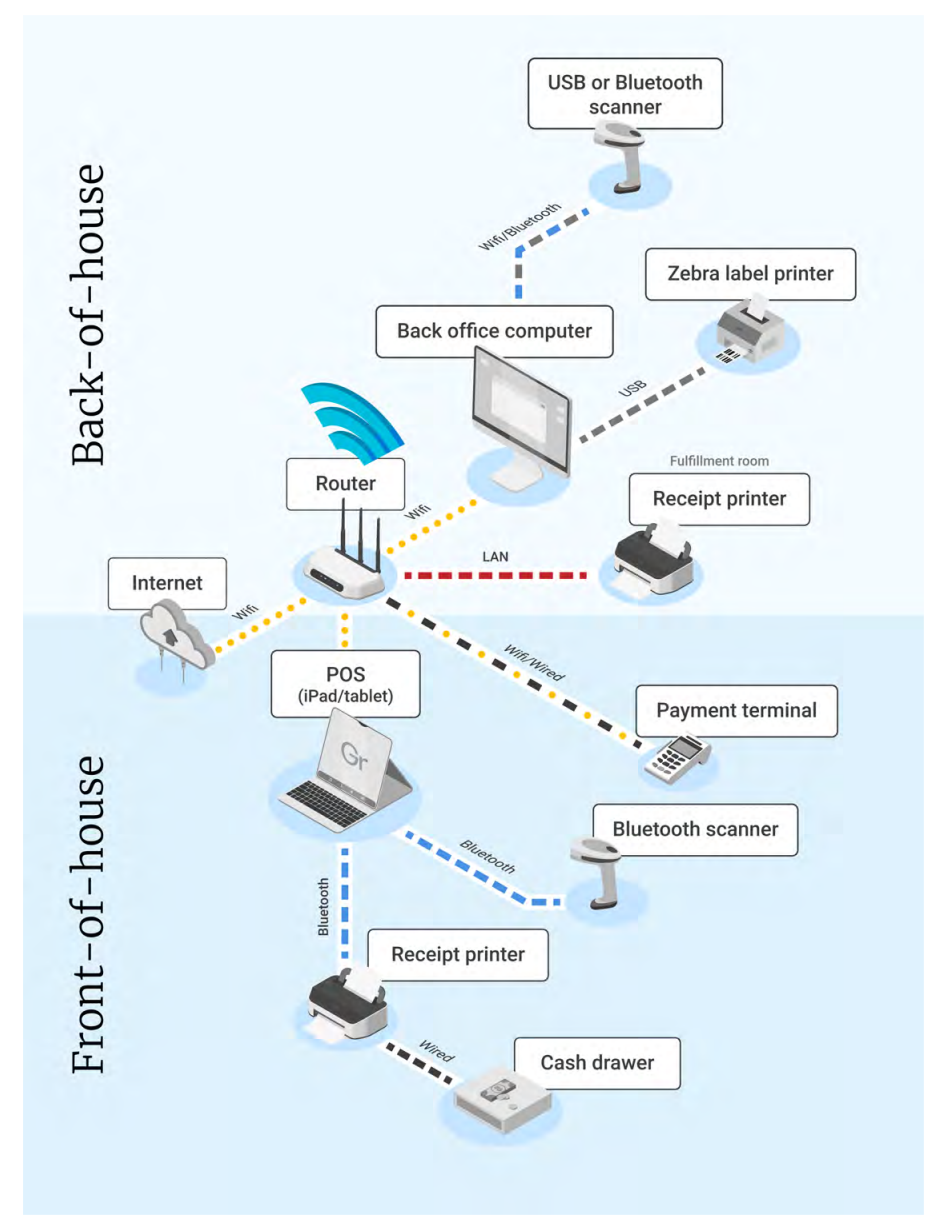
Internet
A stable and reliable internet connection is the backbone of your retail operations. In the past, stores could get away with offline POS systems and syncing the data manually once a day, but modern retail is omnichannel alongside the ability to understand your retail operations from any device at any location.
A single POS device is unlikely to use a lot of bandwidth, but once you start having 5 POS tablets, 2 back office computers, and any number of smartphones connected at any given time, we highly recommend not cheaping out on your ISP selection.
A note about guest internet networks – it’s imperative that important internal internet usage goes through a separate private network. Public network traffic is hard to predict, and should never interfere with critical retail operations.
The hardware below will be used by budtenders and front of house staff on a constant basis.
POS tablets

POS software usually runs on desktop PCs, iPads, or Android tablets, each with their own pros and cons. POS tablets add even more versatility by providing the ability to walk around and place orders in-store.
At a glance:
In general, we recommend picking the software first, then selecting the necessary hardware. Greenline POS supports both iPads with our flagship POS app for the best features and performance, and PCs with our browser-based POS for those who are cost-conscious. The Greenline sales team can help with all peripheral hardware requirements.
Receipt printers

Receipt printers are typically thermal printers, meaning that they can print very quickly without needing separate ink cartridges. They’re often evaluated on printing speed, quality, and connectivity (Bluetooth, LAN, USB, etc). Receipt paper (make sure that you get the right size for your hardware) should be the only refill component in your printer setup.
Greenline POS supports STAR TSP receipt printer models of all connectivity types.
Cash drawers

Cash drawers are typically connected to receipt printers via an included RJ45 cable (looks like an ethernet cable). The POS software can trigger the drawer to open once a receipt is printed. Often the software can trigger drawer openings without a print.
Greenline POS supports all cash drawers that connect to STAR TSP receipt printers.
Barcode scanners

Barcode scanners are tricky in cannabis retail. Scanners help to reduce errors, save time, and keep accurate inventory. The most important thing to understand is that regular barcode scanners are not sufficient – they must be 2D scanners that can recognize GS1 stacked and extended databar formats. Cannabis product packages may have extended lot-tracked barcodes, a shorter UPC, or both.
Greenline POS supports Socket Mobile Bluetooth scanners for iPads, and any USB barcode scanner for desktop PCs. Learn more about cannabis barcodes here.
Payment terminals

Payment processing is not a one-size fits all. Some stores may prioritize the lowest rates possible, while other stores may prioritize quality of service and speed of onboarding. As a result, POS systems often integrate with other payment processors to provide customers with the widest range of options.
When a POS system integrates with a payment processor such that the final $ value shows up on the payment terminal from the POS software, it’s referred to as an “integrated payment”. Some stores can choose to use an unsupported payment processor, meaning that budtenders must key in the final $ values manually. These are called ‘stand-alone’ or ‘non-integrated payments’.
The hardware below will be used frequently by shift and inventory managers to keep business operations flowing.
Back office computer

Having a computer to handle inventory and reporting functions is absolutely critical for cannabis retailers.
The Greenline dashboard is supported on all computers and operating systems that can run Chrome or Chromium-based browsers.
Secondary receipt printers
Some retailers may want to print receipts from 2 printers at the same time (one at the front, one at the back) if they pick inventory only after a sale has been made.
Greenline POS supports printing to 2 different receipt printers as long as the 2nd printer supports LAN connectivity.
Barcode scanners

Unlike front of house barcode scanners, back office scanners can be USB or Bluetooth-based, as long as they support stacked and extended GS1 Databar barcode formats. Having one is optional, but it will allow retailers to
Label printers

Some accessory products don’t come with clear barcodes, if they exist at all. Some stores may choose to add custom barcode labels to accessories to reduce the number of times budtenders need to find and search for SKUs on the POS.
Greenline does not recommend re-labelling cannabis products.
How Greenline can help
Greenline is a Canadian, compliance-first, cannabis POS system, built from the ground up to help cannabis retailers grow in these exciting but uncertain times. We also provide hardware options that you can purchase directly through us to keep things simple and streamlined.
Interested in learning more? You can schedule a demo with a member from our incredible sales team to see if Greenline might be a good fit for your business operations.