Call Us (866) 845-6931
POSTED ON October 4, 2022

In a highly competitive cannabis retail environment, managers need to ensure they are maximizing the value of every dollar spent. This is especially true when it comes to inventory management, where overstocking a poorly-selling SKU can mean tens of thousands of dollars locked up for months, and not generating profits for your business.
Greenline clients have access to powerful reporting tools to help identify how inventory capital should be allocated. Let’s touch on a few customer favourites:
Multi-location inventory views
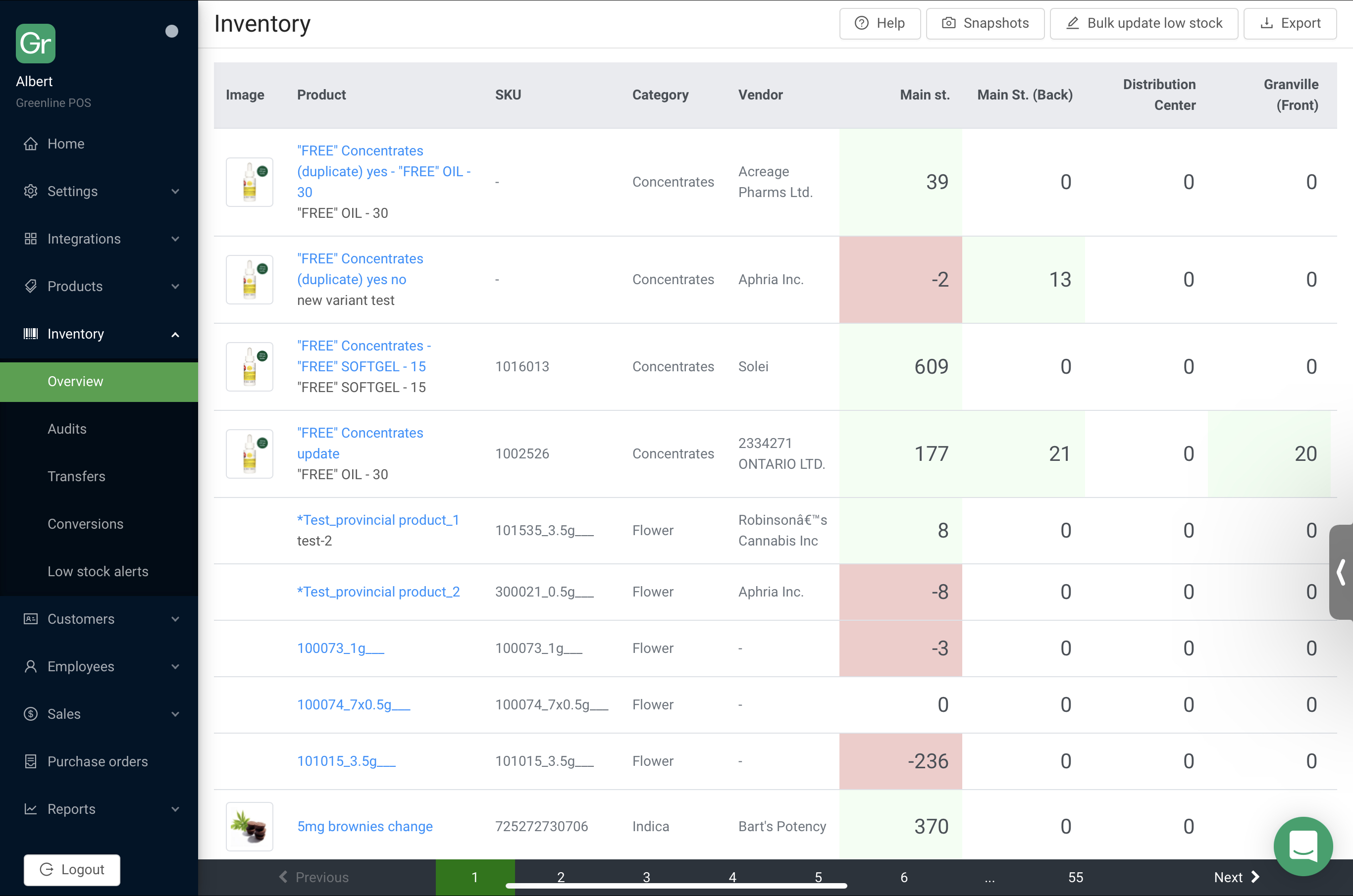
The inventory overview report shows products and quantities side-by-side, for each location, by default. It’s incredibly easy to quickly see which products are sitting where.
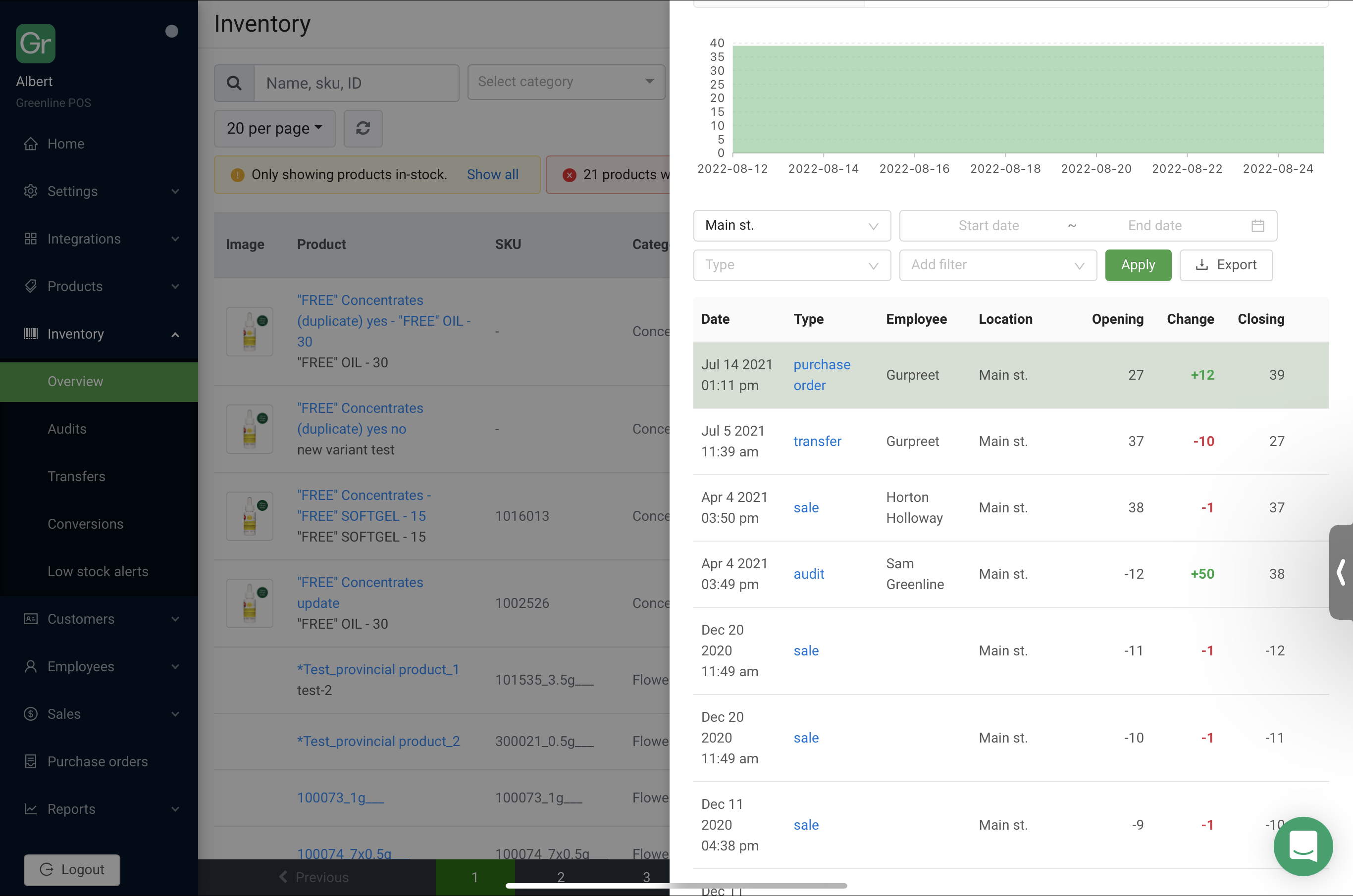
Clicking into each cell presents you with an incredible range of details such as a velocity graph, searchable inventory logs, and the ability to quickly adjust quantities up or down (pending permission status).
Reorder reports
When you’re getting ready to make a large inventory order, you need access to the following data points:
Greenline’s reorder reports provide all this data on one page. While you may have to combine multiple reports on other POS systems, exporting data for further analysis is still an option for power users looking to crunch the numbers further.
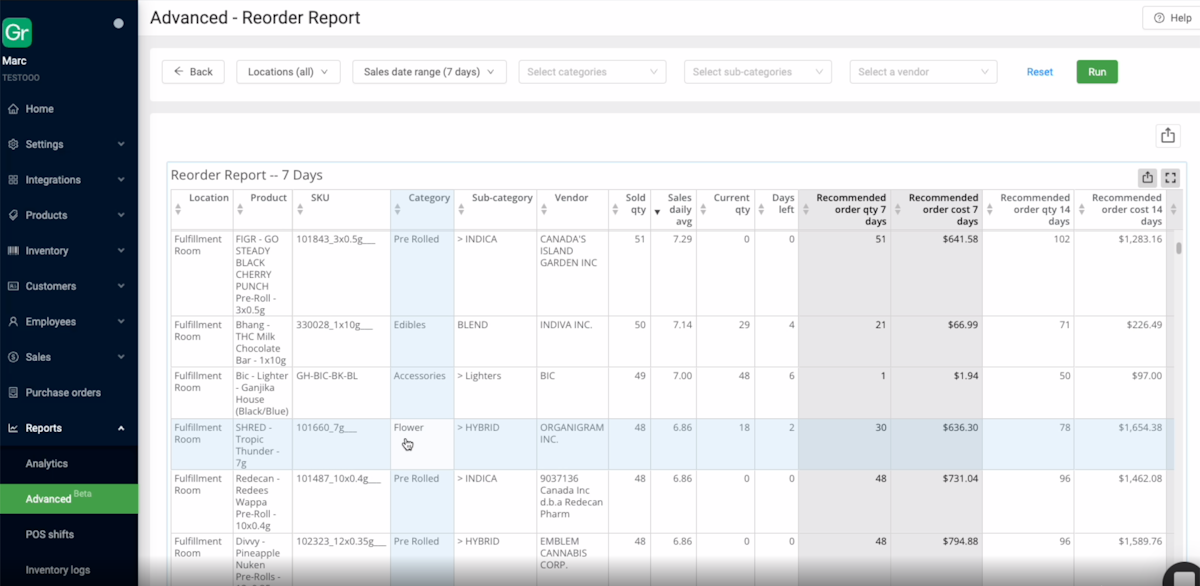
Sorting by any of these columns gives you easy-to-understand insights about which products you need more of, or less of. Effective use of this report can result in higher inventory capital efficiency and increased profit margins.
Customizable inventory report
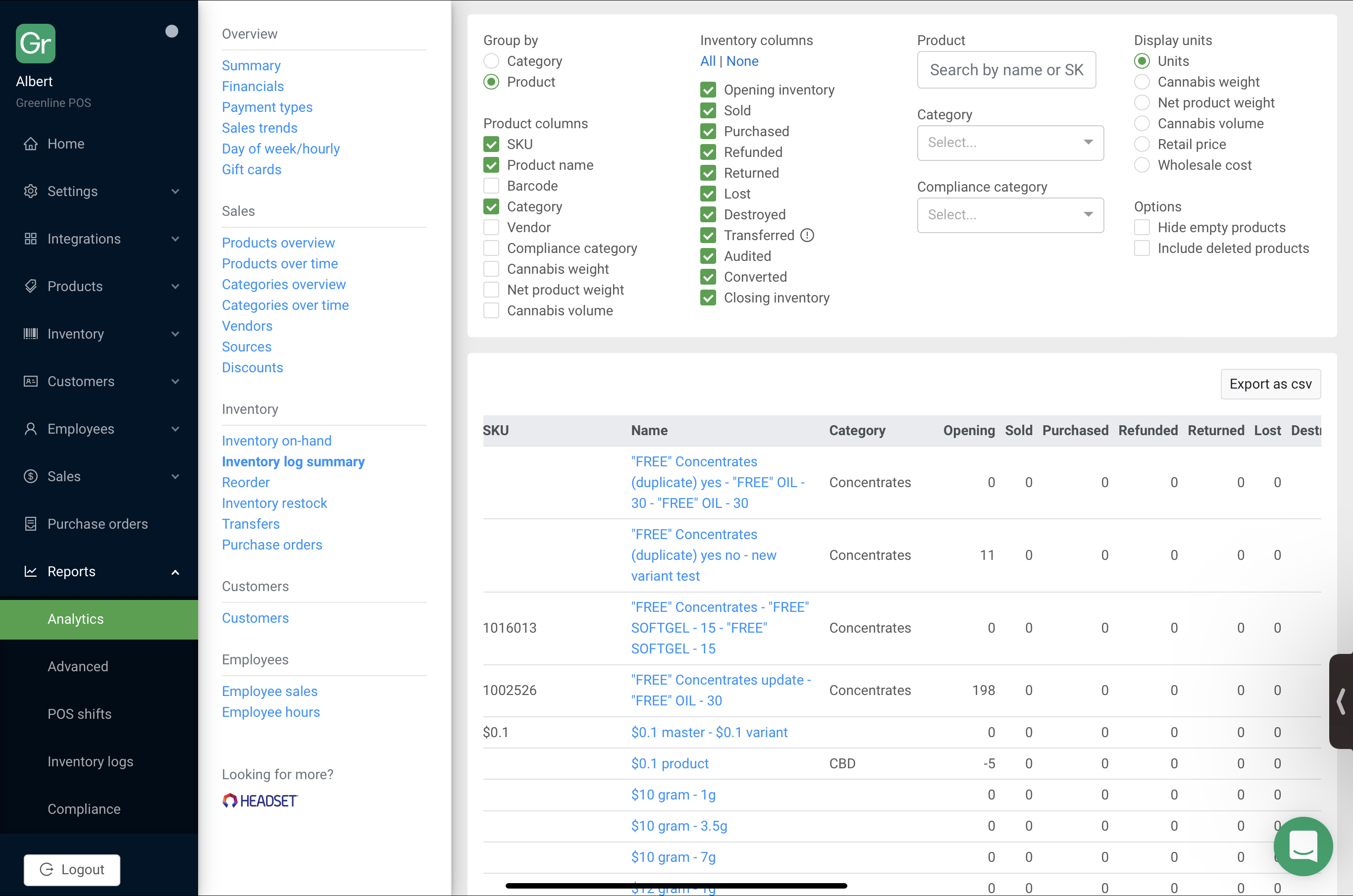
Greenline also provides ways for you to dig deeper into per-SKU inventory movements. If you want to go beyond sales metrics, Greenline’s advanced inventory report can provide insight into which products have been refunded, lost, or destroyed. Users can take advantage of extremely customizable filters to see the data they need when they want to see it.
If your cannabis retail business is trying to improve inventory management, Greenline can help. Our experienced team is excited to solve problems for retailers.
You can reach our team by scheduling a demo.
Image courtesy of The Local Cannabist, Edmonton, Alberta